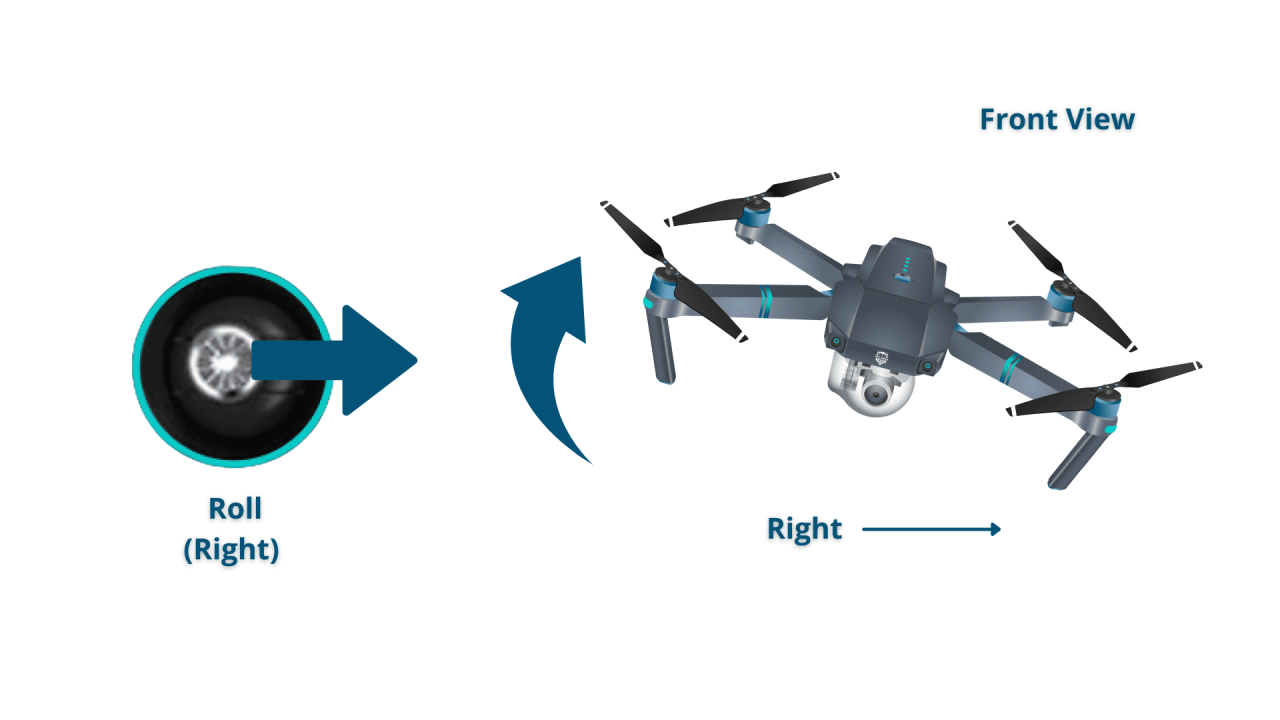How to operate a drone is a question many ask, and the answer unfolds into a fascinating world of technology and skill. This guide delves into the intricacies of drone operation, from understanding its components and pre-flight checks to mastering flight controls and navigating challenging situations. We’ll explore everything from basic maneuvers to advanced camera techniques and safety procedures, ensuring you’re well-equipped to take to the skies responsibly and confidently.
Whether you’re a complete novice or seeking to refine your existing skills, this comprehensive resource offers a structured approach to learning. We’ll cover essential terminology, troubleshooting common issues, and provide practical examples to solidify your understanding. By the end, you’ll possess the knowledge and confidence to safely and effectively pilot your drone.
Drone Components and Terminology: How To Operate A Drone
Understanding the individual components of your drone and their functions is crucial for safe and effective operation. This section will detail the major components, define common terminology, and provide troubleshooting guidance.
Drone Components and Their Functions
A drone is a complex system of interconnected parts. Each component plays a vital role in its overall functionality. Let’s explore the key elements:
- Propellers: These rotating blades generate the thrust that lifts and propels the drone. Different propeller designs offer varying levels of thrust and efficiency.
- Motors: Electric motors power the propellers. Their speed and direction are controlled by the flight controller.
- Flight Controller: The brain of the drone, the flight controller receives input from various sensors (like gyroscopes and accelerometers) and translates pilot commands into precise motor adjustments, maintaining stability and executing maneuvers.
- Battery: Provides the electrical power for the entire system. Battery capacity (mAh) dictates flight time.
- Camera: Captures images and videos. Features vary widely depending on the drone model, ranging from basic HD to high-resolution 4K cameras with advanced features like gimbal stabilization.
- GPS Module: Allows the drone to determine its location, facilitating features like autonomous flight and return-to-home functionality.
- Remote Controller: Used by the pilot to control the drone’s movements and camera functions.
- ESC (Electronic Speed Controller): Regulates the power supplied to each motor, allowing for precise control of propeller speed and direction.
Glossary of Common Drone Terms
Familiarizing yourself with these terms will enhance your understanding of drone operation and maintenance.
- mAh (milliampere-hour): A measure of battery capacity, indicating how long the battery can power the drone.
- Gimbal: A stabilized mounting system that keeps the camera steady, even during flight.
- Payload: The weight of any additional equipment carried by the drone (e.g., cameras, sensors).
- RTF (Ready-To-Fly): A drone that comes fully assembled and ready to fly out of the box.
- FPV (First-Person View): A system that allows the pilot to see what the drone’s camera sees in real-time.
- PID (Proportional-Integral-Derivative): A control algorithm used by the flight controller to maintain stability.
- Gimbal Lock: A condition where the gimbal’s movement is restricted, leading to limited camera control.
Drone Component Troubleshooting
This table summarizes common issues and their troubleshooting steps.
| Component | Function | Common Issues | Troubleshooting Steps |
|---|---|---|---|
| Propellers | Generate thrust | Bent or damaged propellers | Inspect and replace damaged propellers. |
| Motors | Power propellers | Motor failure, erratic spinning | Check motor connections, replace faulty motors. |
| Flight Controller | Controls drone stability and movements | Drone instability, unresponsive controls | Check firmware, recalibrate sensors, try a factory reset. |
| Battery | Powers the drone | Low battery, rapid voltage drop | Charge the battery fully, replace if necessary. |
| Camera | Captures video and images | Poor image quality, camera malfunction | Check camera settings, clean the lens, replace if necessary. |
Pre-Flight Checks and Procedures
A thorough pre-flight checklist is essential for safe and successful drone operation. This involves inspecting the drone, verifying its functionality, and complying with all relevant regulations.
Pre-Flight Checklist
Before each flight, meticulously follow this checklist:
- Inspect the drone for any physical damage (propellers, body, etc.).
- Check the battery level and ensure it’s fully charged.
- Verify that all propellers are securely attached and spin freely.
- Power on the drone and remote controller, ensuring a stable connection.
- Confirm GPS signal acquisition. A strong GPS signal is crucial for accurate positioning and autonomous features.
- Review local regulations and airspace restrictions. Ensure you are operating within legal limits.
- Check weather conditions. Avoid flying in strong winds, rain, or fog.
Airspace Regulations and Restrictions
Always check for and adhere to local airspace regulations and restrictions before flying. These regulations are in place to ensure safety and prevent conflicts with manned aircraft. Websites such as [relevant authority websites] provide information on airspace restrictions and flight permissions.
Pre-Flight Procedure Flowchart
A visual representation of the pre-flight procedure can help ensure all steps are followed consistently.
[A textual description of a flowchart would be included here, detailing the sequential steps from inspection to final checks, including decision points like “GPS signal acquired? Yes/No,” leading to either flight initiation or troubleshooting.]
Taking Off and Landing
Safe takeoff and landing procedures are fundamental to responsible drone operation. This section will detail proper techniques and emergency protocols.
Safe Takeoff and Landing Procedures
Begin by positioning the drone on a level surface, away from obstacles. Ensure the propellers are clear. Follow the instructions in your drone’s manual, but generally, gently increase throttle to lift off vertically. Maintain a steady ascent, and once at a safe altitude, begin maneuvering. For landing, slowly reduce throttle, ensuring a smooth descent to a level surface.
Takeoff and Landing Techniques, How to operate a drone
While vertical takeoff and landing (VTOL) is common, some drones may offer alternative techniques. Horizontal takeoff and landing can be advantageous in specific environments, offering greater control in confined spaces. The choice of technique depends on the drone’s capabilities and the surrounding environment.
Emergency Landing Procedures
In case of an emergency (e.g., low battery, loss of signal), prioritize a safe landing. Immediately attempt to return to the designated takeoff location if possible. If return-to-home is unavailable, execute a controlled descent to the nearest safe area, avoiding obstacles.
Drone Flight Controls and Maneuvers
Understanding the drone’s flight controls is crucial for navigating and maneuvering it safely and effectively. This section details control stick functions and basic maneuvers.
Drone Flight Control Sticks
Most drone controllers feature two control sticks. One stick controls altitude (throttle) and yaw (rotation), while the other controls pitch (forward/backward movement) and roll (left/right movement). Precise control of these sticks is key to stable flight.
Basic Drone Maneuvers
Mastering these basic maneuvers is essential for safe and efficient drone operation:
- Hovering: Maintain a stable position in the air.
- Turning: Rotate the drone using the yaw control.
- Moving Forward/Backward: Control pitch to move the drone forward or backward.
- Moving Sideways: Control roll to move the drone sideways.
Maintaining Stable Flight in Windy Conditions
Wind can significantly affect drone stability. To mitigate this, fly into the wind during takeoff and landing. Maintain a steady hand on the controls, making small, precise adjustments to compensate for wind gusts. Avoid flying in excessively windy conditions.
Drone Camera Operation and Settings
Optimizing your drone’s camera settings is key to capturing high-quality images and videos. This section explores various settings and their impact on footage quality.
Camera Settings and Their Impact
Understanding the camera settings allows you to tailor your footage to different scenarios:
- Resolution: Higher resolution (e.g., 4K) results in sharper images but larger file sizes.
- Frame Rate: Higher frame rates (e.g., 60fps) create smoother videos but also larger file sizes.
- ISO: Controls the camera’s sensitivity to light. Higher ISO values are useful in low-light conditions but can introduce noise.
- Aperture: Controls the amount of light entering the camera. A wider aperture (smaller f-number) allows more light, useful in low-light situations.
Optimizing Camera Settings for Different Lighting Conditions
Adjust camera settings to suit the lighting conditions. In bright sunlight, lower ISO and potentially a smaller aperture might be necessary to avoid overexposure. In low light, increase ISO and use a wider aperture to capture sufficient light.
Video Recording Modes Comparison
| Recording Mode | Resolution | Frame Rate | Approximate File Size (per minute) |
|---|---|---|---|
| 1080p | 1920 x 1080 | 30fps | 100-150 MB |
| 4K | 3840 x 2160 | 30fps | 300-400 MB |
| 4K | 3840 x 2160 | 60fps | 600-800 MB |
Note: File sizes are approximate and depend on factors like compression and bitrate.
Drone Battery Management and Safety

Proper battery care is essential for extending battery life and ensuring safe operation. This section covers charging procedures and safety guidelines.
Proper Battery Care and Charging
Always use the manufacturer-recommended charger and follow the charging instructions precisely. Avoid overcharging or discharging the batteries completely. Store batteries in a cool, dry place, away from flammable materials.
Potential Hazards Associated with Drone Batteries
Lithium-polymer (LiPo) batteries used in drones can pose hazards if mishandled. Overcharging can lead to overheating and potential fire. Never puncture or damage the battery casing.
Understanding drone operation involves mastering several key skills, from pre-flight checks to navigating airspace regulations. Successfully piloting a drone requires practice and a thorough understanding of its controls; for a comprehensive guide, check out this excellent resource on how to operate a drone. Safe and responsible operation is paramount, ensuring both your safety and the safety of others.
Safety Guidelines for Handling and Storing Drone Batteries
Always handle batteries with care, avoiding any physical damage. Never leave charging batteries unattended. Store batteries in a fire-resistant container when not in use.
Troubleshooting Common Drone Issues
This section Artikels common drone malfunctions and their troubleshooting steps.
Common Drone Malfunctions and Troubleshooting
Here are some common problems and how to address them:
- Loss of Signal:
- Check the distance between the drone and the controller.
- Ensure there are no obstacles interfering with the signal.
- Restart both the drone and the controller.
- Motor Failure:
- Inspect the motor for any visible damage.
- Check the motor connections.
- Try replacing the faulty motor.
- GPS Issues:
- Ensure the GPS module is properly functioning.
- Move to an area with a clear view of the sky.
- Allow sufficient time for GPS signal acquisition.
Post-Flight Procedures
Post-flight procedures are crucial for maintaining the drone’s longevity and ensuring data integrity.
Safe Power Down and Storage
After each flight, safely power down the drone and remote controller. Store the drone in a safe, dry place, protecting it from dust and damage. Properly store the batteries as well.
Reviewing Flight Logs and Data
Reviewing flight logs and data provides valuable insights into flight performance, battery usage, and potential issues. This information can help optimize future flights and identify potential maintenance needs.
Cleaning and Maintenance
Regular cleaning and maintenance are crucial for prolonging the drone’s lifespan. Clean the propellers, body, and camera lens after each flight. Inspect for any damage and address any issues promptly.
Illustrative Example: Emergency Landing
Let’s examine a scenario requiring an emergency landing.
Emergency Landing Scenario and Actions
Imagine a scenario where the drone experiences a sudden loss of signal during a flight. The pilot immediately initiates the return-to-home function, but the drone fails to respond. The pilot then assesses the remaining battery life and determines that a controlled descent to the nearest safe area is necessary. The pilot executes a smooth descent, avoiding obstacles, and successfully lands the drone in a clear field.
Post-Landing Assessment
After landing, the pilot inspects the drone for any damage. The cause of the signal loss is investigated, possibly due to interference or a malfunctioning component. Appropriate action is taken to resolve the issue before the next flight.
Illustrative Example: Challenging Flight Conditions
Let’s explore a challenging flight scenario.
Challenging Flight Scenario and Adjustments

Consider a flight in strong winds. The pilot assesses the wind speed and direction, and decides to proceed with caution. They choose to fly into the wind during takeoff and landing to maintain stability. During the flight, they make small, precise adjustments to the controls to compensate for wind gusts, ensuring the drone remains stable and avoids being blown off course.
They might also adjust flight parameters like speed to account for the challenging conditions.
Risk Assessment and Decision-Making
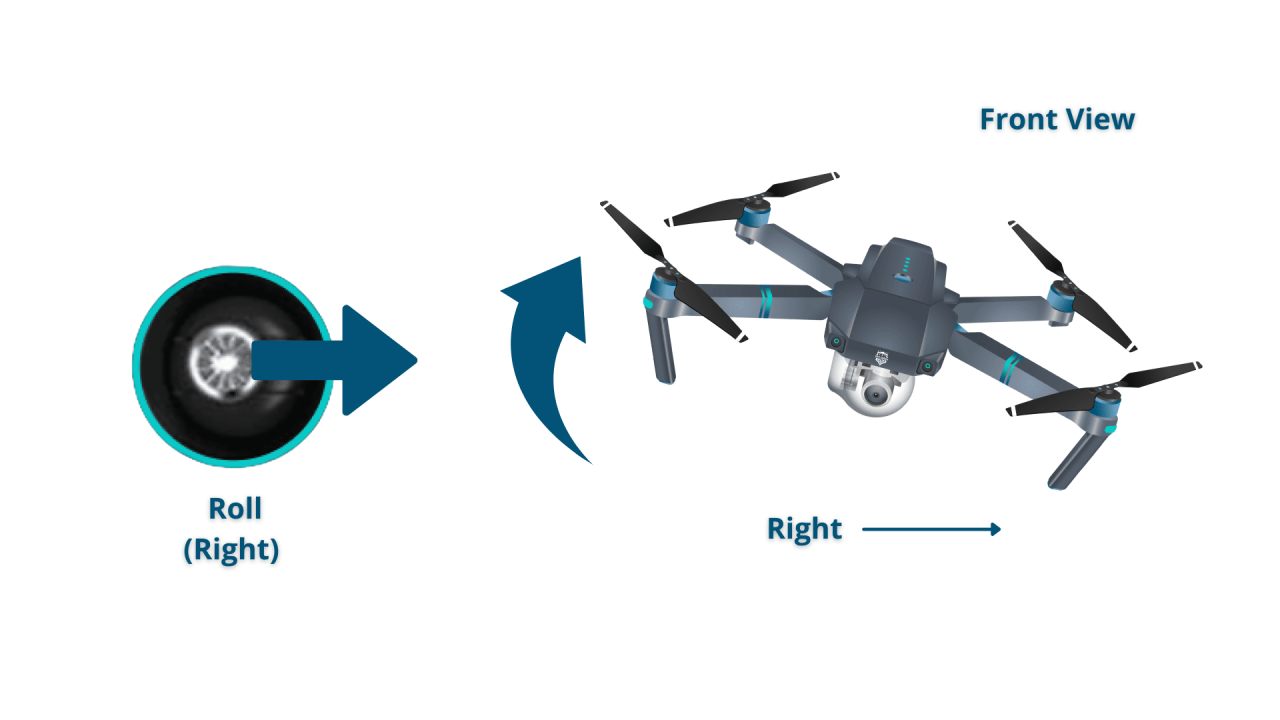
The pilot’s decision to fly in windy conditions was based on a careful risk assessment. They weighed the potential risks against the benefits of the flight and made an informed decision. If the conditions had been deemed too dangerous, the flight would have been postponed.
Operating a drone successfully combines technical understanding with responsible practice. This guide has equipped you with the fundamental knowledge and practical steps necessary for safe and efficient drone operation. Remember that continuous learning and adherence to safety guidelines are crucial for responsible drone piloting. As you gain experience, you’ll discover the vast potential of this exciting technology, whether for recreational purposes, professional applications, or simply the joy of flight.
FAQ Explained
What is the maximum flight time of a typical drone battery?
Flight times vary significantly depending on the drone model and battery size. Expect anywhere from 15 to 30 minutes on a single charge, but always check your drone’s specifications.
Successfully piloting a drone involves understanding its controls and adhering to safety regulations. Learning the basics is crucial before attempting complex maneuvers, and a great resource for this is a comprehensive guide on how to operate a drone. This will help you develop proficiency and ensure safe and responsible drone operation.
How often should I calibrate my drone’s compass?
Compass calibration is crucial for accurate flight. It’s recommended to calibrate before each flight, especially if you’ve moved to a new location or experienced any significant magnetic interference.
What should I do if my drone loses signal?
If signal loss occurs, immediately initiate an emergency landing procedure. Most drones have a “return-to-home” (RTH) function which will automatically guide it back to its starting point. If RTH fails, attempt a controlled manual landing.
Can I fly my drone in any location?
No. Always check local regulations and airspace restrictions before flying. Many areas have designated no-fly zones, including airports and sensitive areas. Unauthorized drone operation can result in penalties.